
XPPen Magic Drawing Pad 12.2 inch Tablet Android 8GB/256GB 8000mAh with X3 Pro Slim Stylus 16K Pressure Levels Drawing Tablet
SPECIFICATIONS
Battery: 8000mAh/3.85V
Battery Included: Yes
Bluetooth: Bluetooth 5.3
Brand Name: XPpen
Brightness: 360 nit
CPU: Octa-core MT8781 (2 x A76 2.2GHz, 6 x A55 2.0GHz)
Certification: CE,EAC
Color: Navy Blue
Color Gamut: 97% sRGB high color gamut coverage
Contrast: 1200:1
Display Color: 16.77 million colors
Display Technology: TFT-LCD (IPS)
Front Camera: 8MP
GPU: Mali-G57 MC2
High-concerned chemical: None
Interface Type: USB
Micro SD: Up to 1TB expandable
Microphones: 2
OS: Android 14
Origin: Mainland China
Package: Yes
Packing List: Tablet x 1,Stylus x 1,Protective Case x 1,Power Adapter x 1,Charging Cable x 1,Pen Nib x 8,Nib Extractor x 1,Glove x 1,Ejection x 1,Quick Guide x 1,Warranty Card x 1
Power Input: 9V 2A or 5V 3A
Pressure Levels: 16384
Product Model: MDP1221
RAM: 8GB
ROM: 256GB
Ratio: 3:2
Rear Camera: 13MP
Refresh Rate: 60 Hz
Resolution Ratio: 2540lpi
Screen Resolution: 2160x1440
Screen Size(diagonal): 12"
Size: 12.2 inches
Speakers: 4
Stylus Accuracy: ±0.4 mm (center); ±1.5 mm (corner)
Stylus Pressure Levels: 16384
Stylus Reading Height: 10 - 20 mm
Stylus Technology: Chip-powered and EMR
Surface Technology: AG (Anti-glare), AF (Anti-fingerprint)
Tablet Width: 192 mm
Tablet length: 279 mm
Tilt: 60 degrees
Type: Pen Tablet Monitor,Digital Tablets
USB: Type-C
WLAN Frequency: 2.4GHz & 5.8GHz
Wi-Fi: 802.11 a/b/g/n/ac
XPPEN Model: Magic Drawing Pad
Tips:
If you choose to ship from China, the buyer needs to clear customs and pay taxes (it may be customs duties/consumption tax/VAT, etc., depending on the customs policy of your country). Please confirm that you will pay taxes before payment! If you have any questions, please consult the store customer service before placing an order.
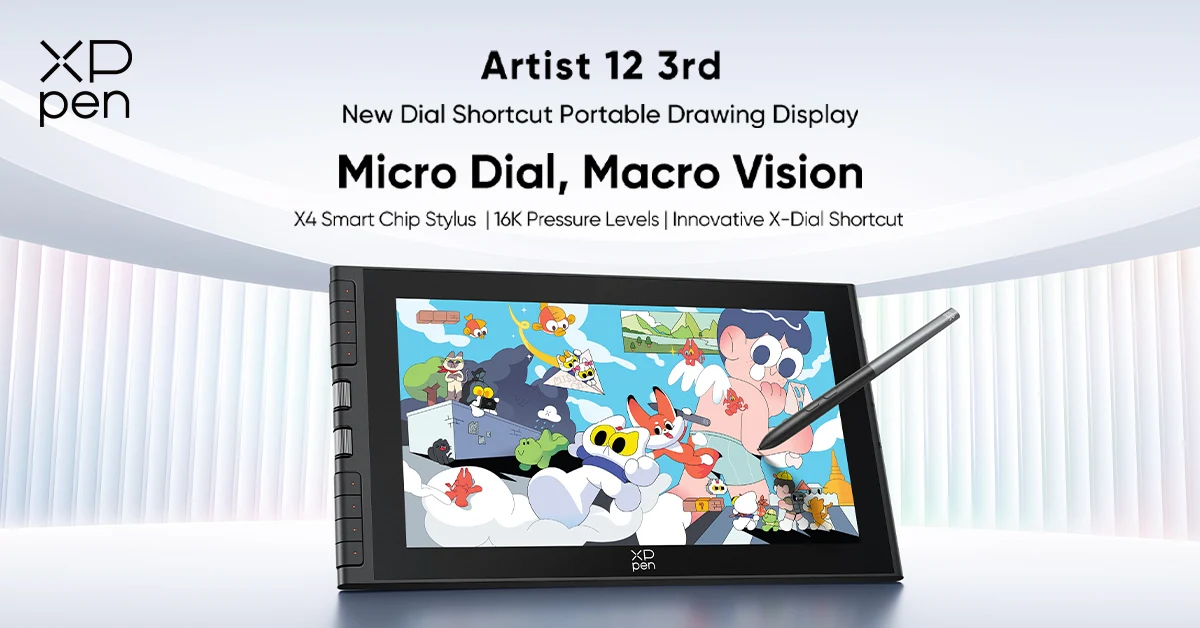
XPPen Magic Drawing Pad
X3 Pro Slim Stylus | 16K Pressure Levels | X-Paper Display
Standalone workstation
No need for Mac or PC connection. Independently run on the built-in Android system. Pick up to use.

X3 Pro Slim Stylus. A difference you can feel.
Powered by the X3 Pro Smart Chip, 16K pressure levels, EMR technology, and 60° tilt support. Weighing only 10g, the X3 Pro Slim Stylus sets a new standard for drawing and creating on a tablet—delicate, precise, and fluid.



World’s First 16K Pressure Levels
200%* higher than that of common tablet stylus. It brings out the smoothest and most precise lines ever. Delivers each stroke precisely how you expect it to be. It empowers you to excel in hyper-nuanced creation and beyond.
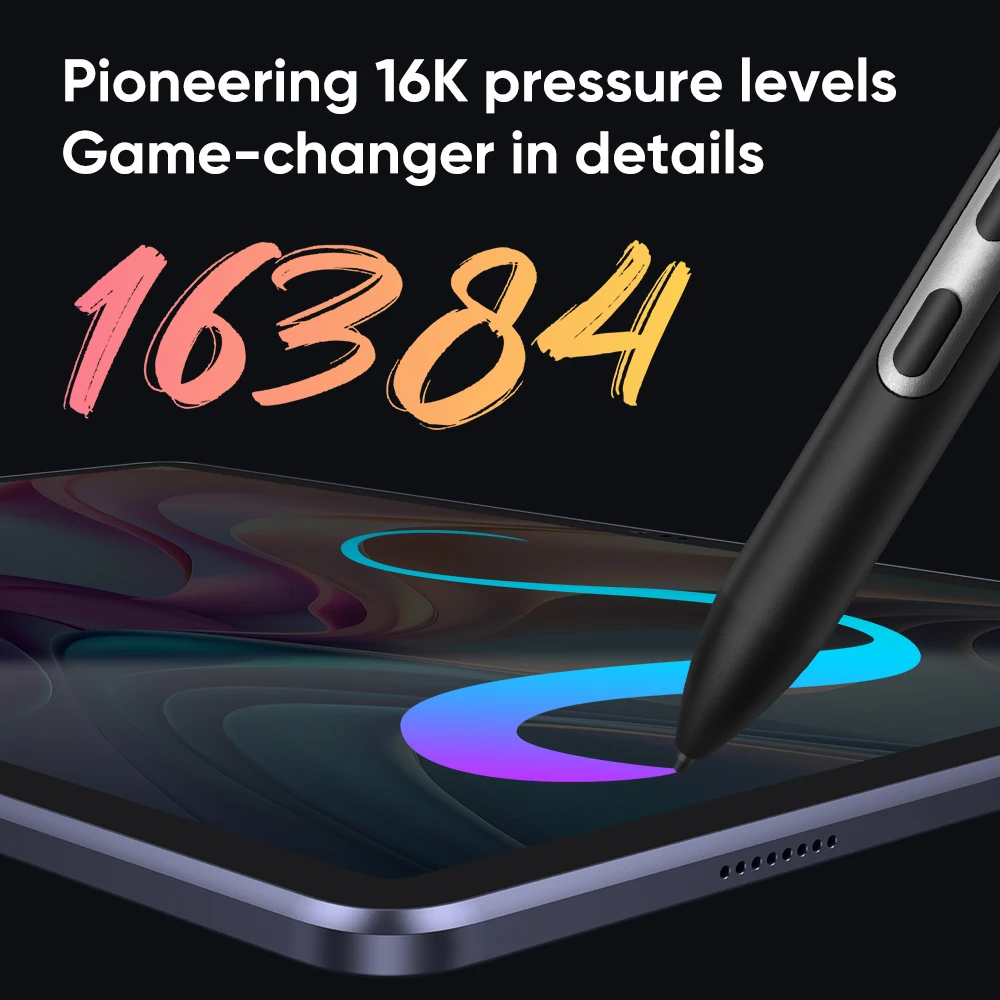
Super portable
12.2-inch screen, 6.9 mm slim, 599 g light.
Simply slip it into your bag and go.


Larger canvas
At a 3:2 ratio, this 12.2 inches X-Paper offers a more expansive space for your ideas to run wild and enhance your creative flow. Effortlessly capture the entirety of your vision without constantly zooming in and out.
Life-like colors
With 97% sRGB high color gamut coverage and 16.77 million vibrant colors, it effectively showcases stunning creative images, ensuring that even artwork with the most color-intensive requirements can be accurately depicted with exceptional vibrancy.


Papery feel
X-Paper is crafted with AG etched technology to emulate the friction and resistance of premium paper as you move the stylus across the surface of the pad, while reducing unwanted glare and fingerprints.
Low blue light, Easy on eyes
Thoughtfully designed with eye comfort in mind, the screen is TÜV Rheinland certified, and enhanced with 10 steps of soft light treatment, so you can create without worrying about straining your eyes even when racing against deadlines.

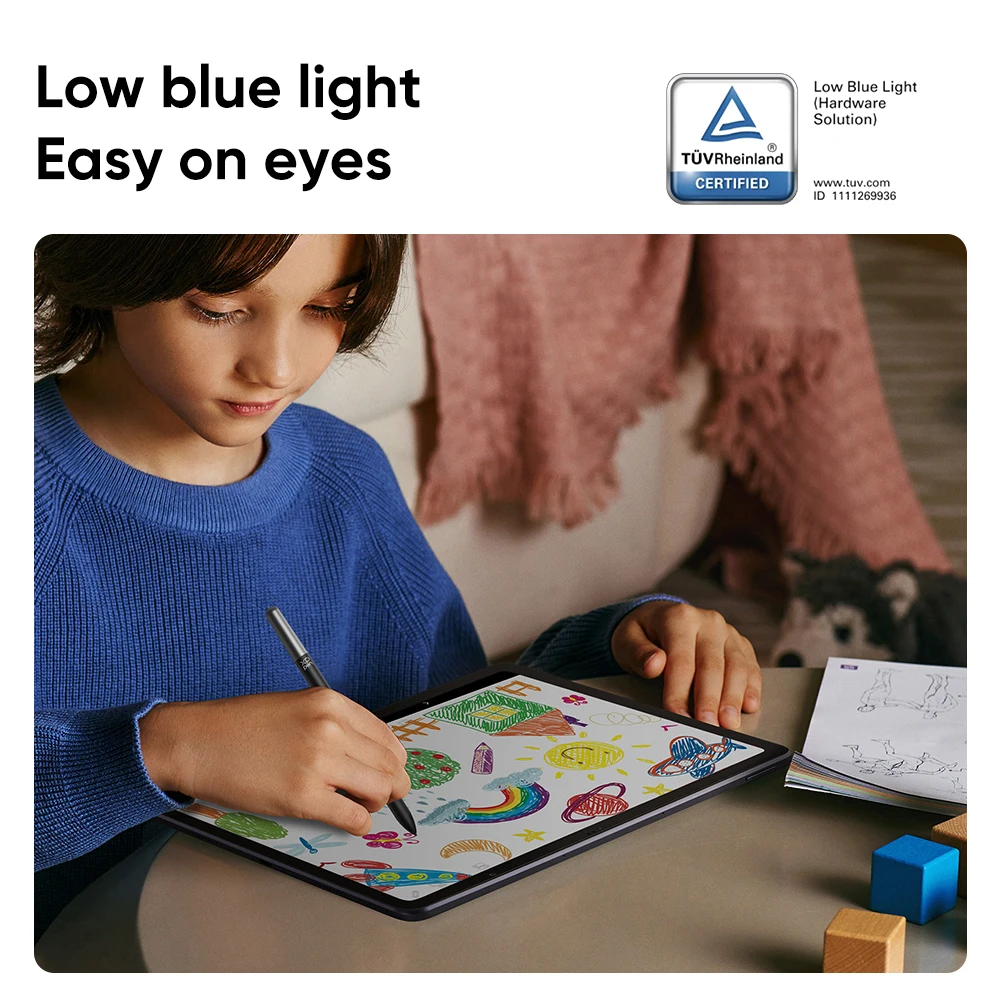
ibis Paint X built in Free membership
3-month free membership upon activating the Clip Studio Paint account along with the purchase of the Magic Drawing Pad.

13MP rear camera & 8MP front camera
You will never miss any memory-worthy moments whether having quality family time or exploring a breathtaking countryside.

8000 mAh battery
13 hours* of battery life for non-stop creation. And the bonus — it supports reverse charge to lend juice to your phone on the travel.
* The data were taken in the condition of the display brightness at 50% and may vary depending on the operating environment.

More popular drawing apps can be downloaded in Google Play
Sketchbook / Nomad Sculpt / Concepts
Infinite Painter / Tayasui Sketches / Ibis Paint X
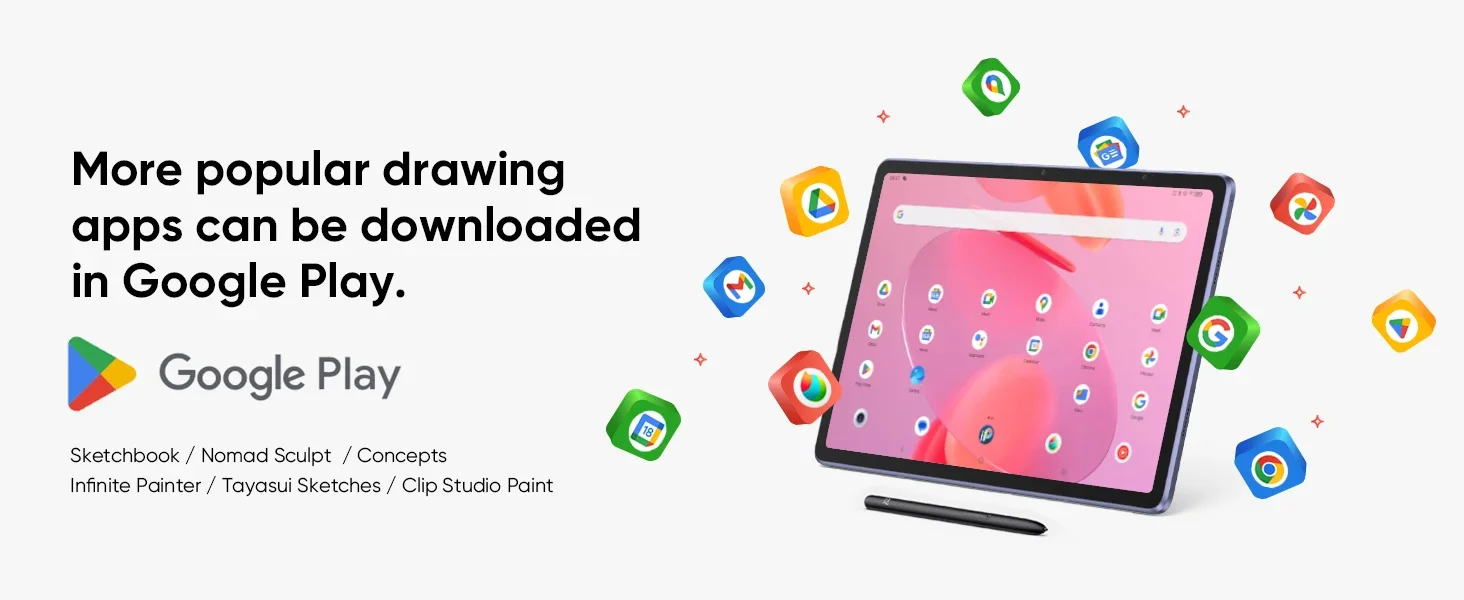
Supports Micro SD, 1TB expandable
Extra enormous storage for tons of e-books, videos, and games with ease. You’ll always have something to relax yourself.
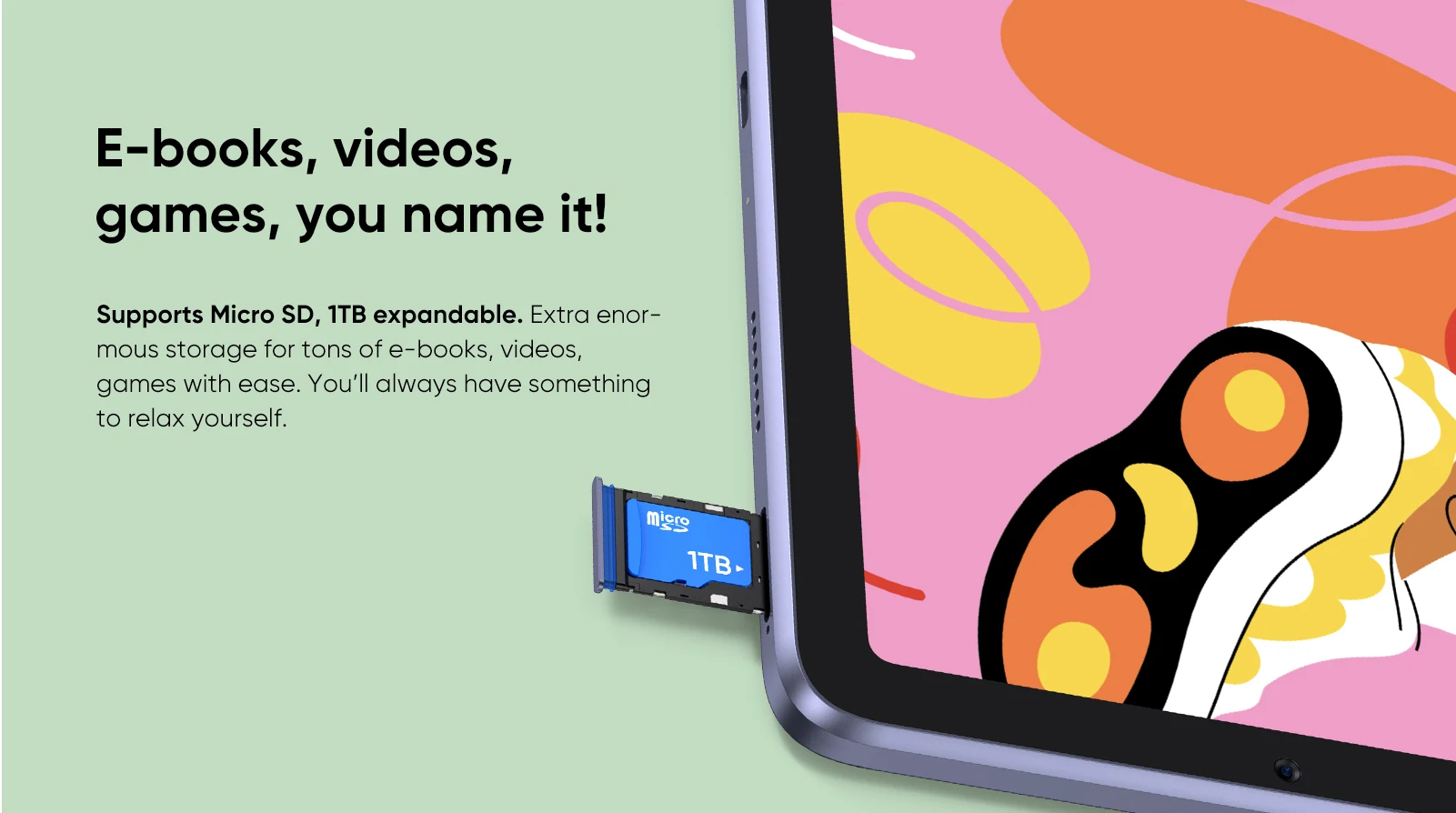
DP-IN
The Magic Drawing Pad supports the DP-IN function via its Type-C port, allowing it to act as a secondary screen for your laptop. Paired with the X3 Pro Slim Stylus, it enables reverse control, making it easy to take notes, draw.
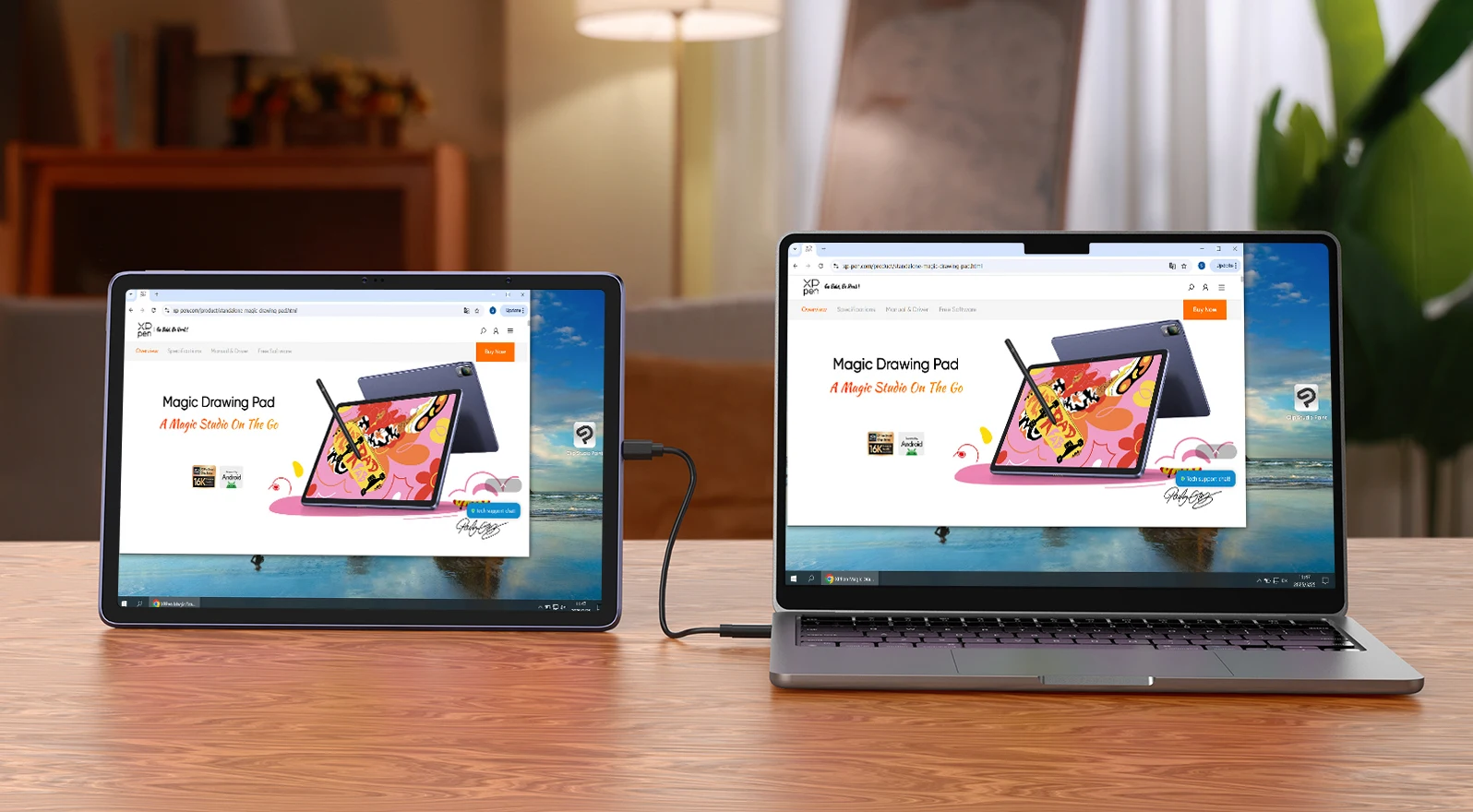
More ways to enjoy the Pad
E-books, videos, games, music, photography, you name it! It supports dual windows so you can multitask like a breeze. Also friendly for kids as it has a reading mode and a drop-resistant case providing additional care.

Q: Can the screen be used with a handwriting film?
A: The screen can be affixed with handwriting film, but it is not recommended (the screen adopts AG paper-like film technology, suitable for d drawing or writing on the screen directly)
Q: Does it support phone sim card?
A: Not support.
Q: Does it support memory card?
A: Yes,Micro SD card is supported (Maxium 1TB).
Q: Can I install computer software?
A: The tablet runs on the android operating system, So PC format software cannot be installed or run directly.
Q: Can I install Photoshop?
A: Photoshop currently only has PC and iOS versions, and no Android version available yet.
Q: Will the Android version be upgraded to 15?
A: The upgrade to Android 15 is not supported and does not affect normal use.
Q: Does the stylus need to be charged?
A: The stylus uses EMR passive technology and does not need to be charged.
Q: Does the stylus need Bluetooth pairing?
A: The stylus doesn't need Bluetooth pairing, so it's ready-to-use.
Q: Can I connect to a computer to transfer files?
A: You can connect to your computer to transfer files or photos ( for Mac device,you need to install Android File Transfer software first ).
Q: Can you connect to your phone?
A: No, it does not support direct connection to the phone, but you can transfer files with the phone via Bluetooth (only for android phones).
Q: Can I project the screen to the TV?
A: Yes, it support projection under the same WiFi network to cast to android large-screen devices (smart TVS, projectors, etc.).
Q: How do I query the SN of the device?
A: There are two ways to check the SN of a device:
Method 1 of 2: Look above the body sticker.
Method 2 of 2: Go to "Settings" -> "System" -> "About Tablet" -> "Status".





